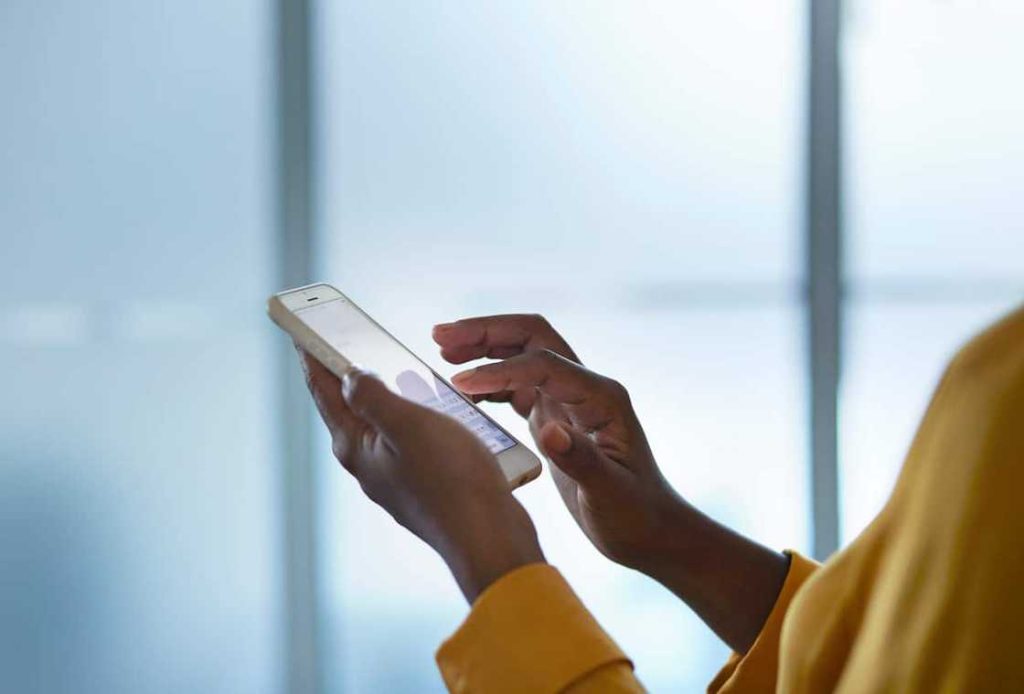In Kenya today, maintaining privacy is a priority for many. One way to achieve this is by using the private number feature, which hides your caller ID when making calls.
However, while this feature can be useful, it might lead to confusion or frustration if your number is unintentionally set to private. Similarly, dealing with incoming private number calls can be equally frustrating.
If you’re an Airtel Kenya user, this guide will help you understand private numbers and how to deactivate or manage them.
Also learn how to deactivate private number on Safaricom.
What Is a Private Number in Airtel?
A private number is a setting that hides your phone number when you make a call.
Instead of your actual number, the recipient sees “Private Number” or “Unknown Caller.” This feature is often used to maintain privacy or anonymity, especially for business or official calls.
On Airtel Kenya, private numbers are configured through phone settings or by using specific network codes. While this can be helpful, it may cause misunderstandings, as some people avoid answering private numbers due to security concerns.
How to Remove Private Number on Airtel Kenya
If your Airtel line is displaying as a private number and you wish to change it, follow these simple steps:
Check Your Phone Settings
Many phones allow you to control caller ID settings directly.
- For Android: Go to Settings > Call Settings > Additional Settings > Caller ID and select Show Number.
- For iPhone: Navigate to Settings > Phone > Show My Caller ID and toggle it on.
Use Airtel Short codes
Airtel Kenya allows you to deactivate the private number feature using USSD codes. Dial *#31# to check your caller ID status. If private number mode is enabled, this code will turn it off, allowing your number to appear on outgoing calls.
Contact Airtel Customer Care
If you cannot resolve the issue on your own, call Airtel customer service at 100. They can assist in resetting your caller ID settings.
How Do I Turn Off My Private Number?
Turning off your private number involves adjusting caller ID settings on your phone or network:
- On your phone settings, ensure caller ID is set to Show Number. This setting is found under call or network settings.
- If the issue persists, dial *#31# to override the private number setting.
- You can also temporarily disable private number mode by dialing #31# before entering the recipient’s number (e.g., #31#0735123456). This ensures your caller ID appears for that specific call.
Why Is My Number Showing Private Number When I Call Someone?
There are a few reasons why your Airtel number might appear as private:
- Phone Settings: If caller ID is disabled in your phone settings, your number will appear as private.
- Network Settings: Airtel’s system might have a default private number configuration for your line.
- Intentional Activation: You might have accidentally activated the private number feature by dialing a code like #31# before making a call.
To fix this, check your phone settings or use the Airtel short code *#31# to deactivate the private number mode.
Why Is My Airtel Showing My Private Number?
If your outgoing calls are displaying as a private number despite adjustments, the issue could be linked to:
Temporary Network Glitches: Airtel’s network might occasionally fail to transmit caller ID information.
Persistent Settings: Even after changing settings on your phone, the private number feature might still be active on the network. Contact Airtel customer care to ensure the settings are updated on their system.
How to Unmask a Private Number in Kenya
Unmasking a private number lets you identify the caller behind “Private Number” or “Unknown Caller.” Here are some ways to do it:
Use Caller ID Apps
Apps like Truecaller can identify private numbers by cross-referencing their global database. Install the app and enable it to reveal unknown callers.
Call Tracking Services
Some third-party services specialize in revealing private numbers. Use them cautiously and only opt for reputable providers to protect your privacy.
Airtel Customer Support
Contact Airtel for advice on handling persistent private number calls. While they may not directly unmask the number, they can block unwanted callers.
What Happens if You Dial *#31#?
Dialing *#31# on Airtel Kenya allows you to manage your caller ID settings.
- If private number mode is active, this code disables it, ensuring your caller ID is displayed on outgoing calls.
- If private number mode is off, the code ensures it remains off by confirming the setting.
You can also use #31# followed by a number to override the private number setting temporarily for one call.
How Do I Reveal a Private Number on My Phone?
If you receive a private number call and wish to identify the caller:
Enable Caller ID Apps: Apps like Truecaller can reveal private numbers in real-time.
Contact Airtel Support: Report frequent private number calls to Airtel. They might block the number or provide advice on managing such calls.
Call the Number Back: If possible, let the call go to voicemail and return it later. In some cases, the number might be revealed during callback.
How to Change My Airtel Mobile Number into a Private Number
If you want to hide your number when making calls:
- Activate Private Number via Phone Settings: Go to your phone’s caller ID settings and select Hide Number.
- Use Network Codes: Dial #31# before a number (e.g., #31#0722123456) to hide your number for that specific call.
- Contact Airtel Support: Request them to activate permanent private number mode for your line if needed.
Conclusion
Managing private numbers on Airtel Kenya is simple when you understand the available options. Whether you want to deactivate your private number, reveal incoming private numbers, or temporarily hide your caller ID, Airtel offers tools and codes to help.
By using phone settings, Airtel short codes, or third-party apps, you can take full control of your caller ID settings. If challenges persist, Airtel’s customer care is always ready to assist.