Safaricom subscriptions are convenient for accessing data bundles, Skiza tunes, and other services.
However, sometimes these subscriptions can become a hassle, especially when they auto-renew unexpectedly or drain your airtime without notice.
Whether you’re trying to streamline your mobile experience, manage costs, or simply stop receiving unwanted services, unsubscribing from Safaricom subscriptions is easy once you know how to do it.
In this guide, we’ll walk you through how to check your active Safaricom subscriptions and unsubscribe from various services, including auto-renewing bundles, Skiza tunes, and other daily services.
What Are Safaricom Subscriptions?
Safaricom subscriptions are services or plans you opt into as a Safaricom user. These can include internet bundles, SMS and call bundles, Skiza tunes, promotional alerts, and even free offers like the daily 50MB data bonus.
While these subscriptions are helpful, they sometimes come with automatic renewals that can deduct airtime or activate services without explicit consent.
The subscriptions aim to enhance convenience and ensure seamless connectivity, but they can become problematic if you’re no longer using the service.
Fortunately, Safaricom provides simple ways to check and manage these subscriptions to avoid any unwelcome surprises on your bill

How Do I Check My Safaricom Subscriptions?
To manage your Safaricom subscriptions effectively, it’s important to first identify which ones you’re currently signed up for. Safaricom provides a few straightforward ways to check your active subscriptions:
Dial *100# or *200#
- For Prepaid customers: Dial *100# and select My Subscriptions.
- For Postpaid customers: Dial *200# and follow the same menu path.
- This will display a list of all active subscriptions on your line.
Use the MySafaricom App
- Download or open the MySafaricom App on your phone.
- Navigate to the subscriptions or services section to view active services.
- Checking your subscriptions regularly ensures you’re aware of all active plans, allowing you to control or cancel unnecessary ones promptly.
How Do I Stop Auto-Renew Bundles?
Auto-renew bundles are convenient but can also drain your airtime when you least expect it. If you’d rather opt out of auto-renewal, Safaricom offers a few simple ways to do this:
Via USSD
- Dial *544#.
- Select the data bundle you’re subscribed to and choose the “Stop Auto-renew” option.
- Confirm your choice, and the auto-renewal will be disabled.
Via SMS
- Open your SMS app and type STOP followed by the bundle name (e.g., STOP DAILY).
- Send the SMS to 544.
- You’ll receive a confirmation message once the auto-renewal is canceled.
Using the MySafaricom App
- Open the app and go to the Bundles section.
- Select your active bundle and toggle off the auto-renew option.
Once you disable auto-renewal, you’ll still enjoy your bundle until it expires, but it won’t renew automatically.
How to Unsubscribe from Safaricom Subscriptions
There are several ways to unsubscribe from Safaricom services. Here’s a breakdown of the methods:
Via USSD (*100# or *200#)
- Dial the respective USSD code.
- Select Manage Subscriptions or My Subscriptions.
- Follow the prompts to unsubscribe from the service of your choice.
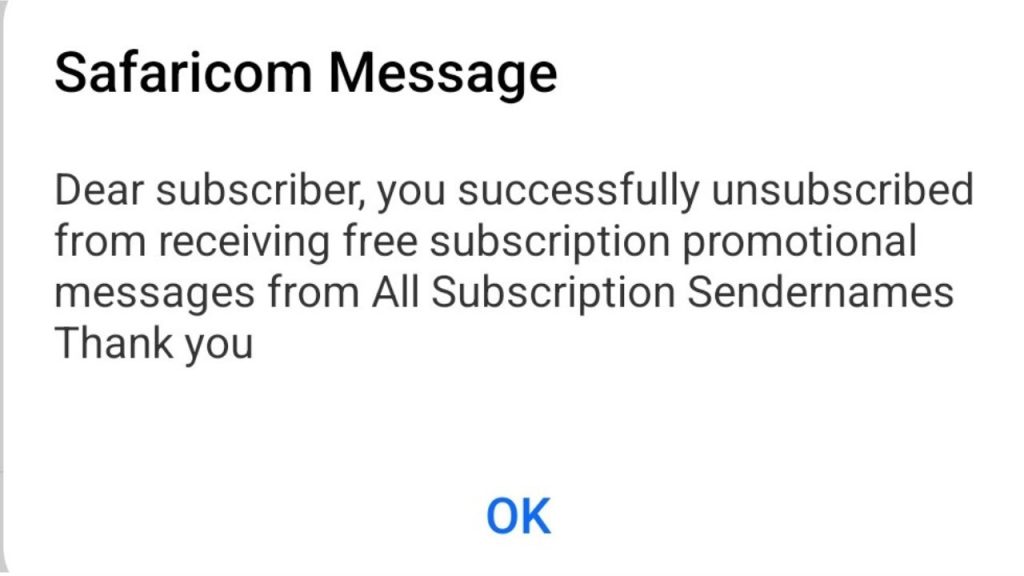
SMS Commands
- For specific services, send STOP followed by the service name to the designated number. For example, send STOP SKIZA to 811.
MySafaricom App
- Access the app, navigate to the subscriptions section, and deactivate any services you no longer want.
Contact Customer Care
- Call 100 (for Prepaid) or 200 (for Postpaid) and request customer service to unsubscribe you from any services you wish to discontinue.
How to Unsubscribe from Free 50 MB
The free 50 MB offer is usually activated when you miss a call and receive the “Call Me Back” message. To unsubscribe:
- Dial *100# or *200#.
- Go to My Subscriptions and select the 50 MB offer.
- Follow the prompts to unsubscribe.
Alternatively, you can contact customer care at 100 for assistance.
How to Unsubscribe from Skiza Tune
Skiza tunes personalize your caller experience, but if you no longer want them:
Via SMS
- Send UNSUBSCRIBE to 811.
- You’ll receive a confirmation message once your Skiza tune subscription is deactivated.
Via USSD
- Dial *811#.
- Select Manage Skiza and follow the prompts to unsubscribe.
Skiza tunes can also be managed through the MySafaricom App under the Skiza section.
How to Unsubscribe from Safaricom Daily Bundles
Daily bundles are often set to auto-renew, but you can opt out as follows:
- Dial *544#.
- Select Daily Bundles and choose the active bundle.
- Select Stop Auto-renew.
For manual cancellation, send STOP DAILY via SMS to 544. You’ll get a confirmation once the subscription is canceled.
Conclusion
By checking your subscriptions regularly and using the simple USSD, SMS, or app options, you can easily unsubscribe from unwanted services.
Whether it’s auto-renewing bundles, Skiza tunes, or daily subscriptions, Safaricom provides accessible tools to help you take control of your mobile usage.
Take a moment today to review your active subscriptions and deactivate the ones you don’t need. This will help you save money, avoid unnecessary deductions, and enjoy a smoother mobile experience.


